Azure Container Instance
What is Azure Container Instance
Azure Container Instances (ACI) is a managed service that allows you to run containers directly on the Microsoft Azure public cloud, without requiring the use of virtual machines (VMs).
With Azure Container Instances, you don’t have to provision underlying infrastructure or use higher-level services to manage containers. ACI provides basic capabilities for managing a group of containers on a host machine. It supports the use of full container orchestrators like Kubernetes for more advanced tasks like coordinated upgrades, service discovery and automated scaling.
Azure Container Instance Features
ACI provides direct control over containers, with no need to configure cloud virtual machines (VMs) or implement container orchestration platforms like Kubernetes. Key features include:
- Support for both Linux and Windows containers
- Ability to launch new containers through the Azure portal or command line interface (CLI)—underlying compute resources are automatically configured and scaled
- Support for standard Docker images and the use of public container registries, such as Docker Hub, as well as Azure Container Registry
- Ability to provide access to containers over Internet using a fully qualified domain name and IP address
- Ability to specify the number of CPU cores and memory required for container instances
- Support for persistent storage by mounting Azure file shares to the container
- Defining groups that organize multiple containers that share the same host, storage, and networking resources. This is similar to the concept of a pod in Kubernetes.
Kubernetes pods Pods are the smallest, most basic deployable objects in Kubernetes. A Pod represents a single instance of a running process in your cluster. Pods contain one or more containers, such as Docker containers. When a Pod runs multiple containers, the containers are managed as a single entity and share the Pod’s resources.
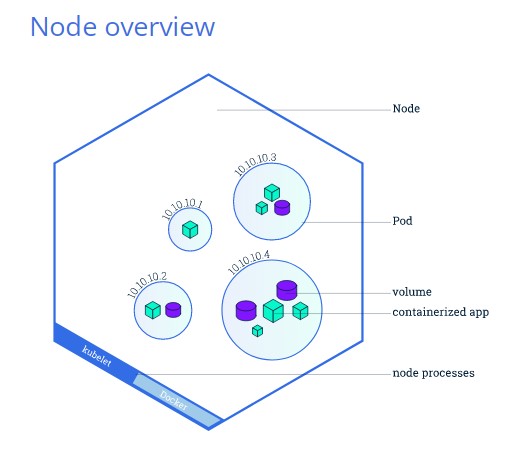
A node is a worker machine in Kubernetes and may be a VM or physical machine, depending on the cluster. Multiple Pods can run on one Node.
Nodes
A Pod always runs on a Node. A Node is a worker machine in Kubernetes and may be either a virtual or a physical machine, depending on the cluster. Each Node is managed by the control plane. A Node can have multiple pods, and the Kubernetes control plane automatically handles scheduling the pods across the Nodes in the cluster. The control plane’s automatic scheduling takes into account the available resources on each Node.
The containers in a Pod share an IP Address and port space, are always co-located and co-scheduled, and run in a shared context on the same Node
Every Kubernetes Node runs at least:
- Kubelet, a process responsible for communication between the Kubernetes control plane and the Node; it manages the Pods and the containers running on a machine.
- A container runtime (like Docker) responsible for pulling the container image from a registry, unpacking the container, and running the application.