ARSV-Azure Recovery Services vault
- Recovery Services vaults is a storage entity in Azure that houses data. The data is typically copies of data, or configuration information for virtual machines (VMs), workloads, servers, or workstations.
- ARSV can be used for Azure Backup and Azure Site Recovery data. An ABV is for Azure Backup data only.
to create a vault to help protect any data source, the vault must be in the same region as the data source. Create a Recovery Services vault
Recovery Services vaults make it easy to organize your backup data and provides features such as:
- secure backup data Enable Multi-user authorization (MUA) on your recovery services vault
- Central monitoring for your hybrid IT environment: you can monitor not only your Azure IaaS VMs but also your on-premises assets from a central portal.
- Azure role-based access control (Azure RBAC) Azure Backup has three built-in roles to manage recovery points.
Configure Azure Backup reports
Follow these steps to start using the reports.
1. Create a Log Analytics workspace or use an existing one
2. Configure diagnostics settings for your vaults
Disabling soft delete using Azure portal
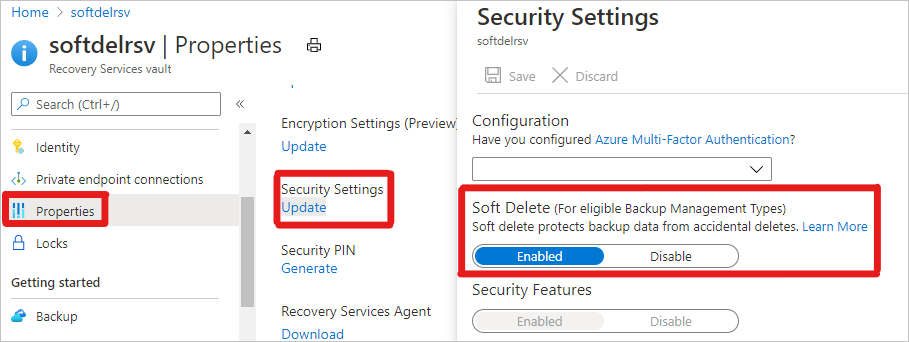
How to delete Azure Backup agent under protected servers from the azure recovery services vault
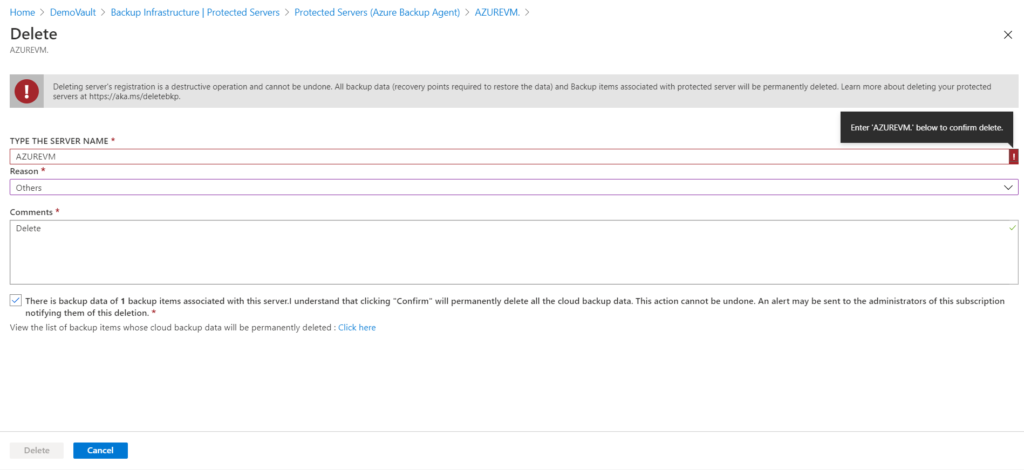
delete an existing item in my azure recovery vault. In your case your VM name is: AZUREVM. so you are missing the “dot”.