Virtual machines Documentation
How to change Subnet in Azureure VM
- VM is associated with a VNet.
- From VNet go to DIAGRAM
- Click on Network Interface
- IP Configuration
- SUBNET- change
- SAVE
Create a FQDN
This article assumes that you have already created a VM. If needed, you can create a Linux or Windows VM in the portal. Follow these steps once your VM is up and running:
Select your VM in the portal.
In the left menu, select Properties
Under Public IP address\DNS name label, select your IP address.
Under DNS name label, enter the prefix you want to use.
Select Save at the top of the page.
Select Overview in the left menu to return to the VM overview blade.
Verify that the DNS name appears correctly.
Install web Server on VM using PowerShell
Install-WindowsFeature -name Web-Server -IncludeManagementTools
Create virtual machine – Connect with RDP
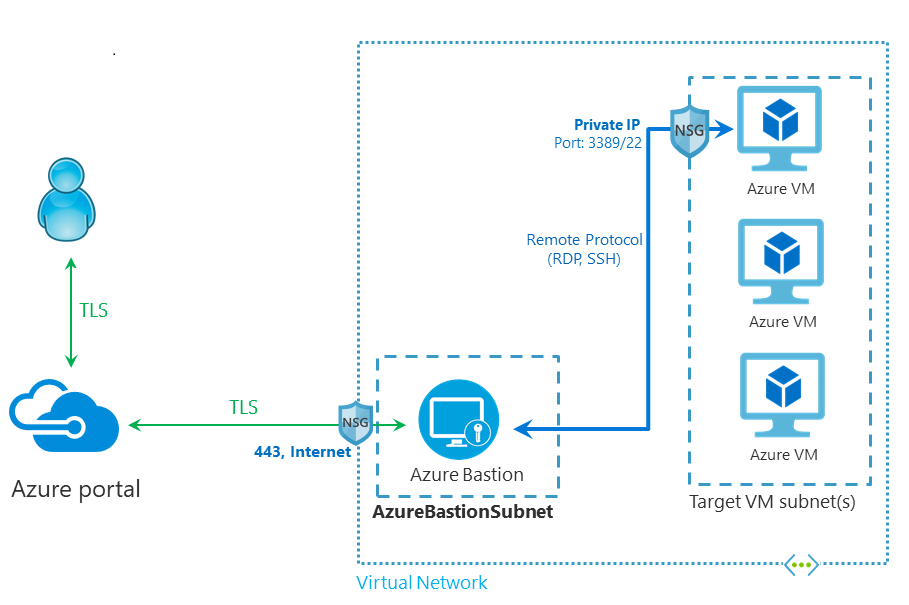
Azure Bastion is a service you deploy that lets you connect to a virtual machine using your browser and the Azure portal. The Azure Bastion service is a fully platform-managed PaaS service that you provision inside your virtual network. It provides secure and seamless RDP/SSH connectivity to your virtual machines directly from the Azure portal over TLS. When you connect via Azure Bastion, your virtual machines do not need a public IP address, agent, or special client software.
The Bastion host is deployed in the virtual network that contains the AzureBastionSubnet subnet that has a minimum /26 prefix.
The user connects to the Azure portal using any HTML5 browser.
The user selects the virtual machine to connect to.
With a single click, the RDP/SSH session opens in the browser.
No public IP is required on the Azure VM.
Tutorial: Configure Bastion and connect to a Windows VM
- When you use Bastion to connect, the VM does not need a public IP address or special software.
- After deploying Bastion, you can remove the public IP address from your VM if it is not needed for anything else. Next, you connect to a VM via its private IP address using the Azure portal